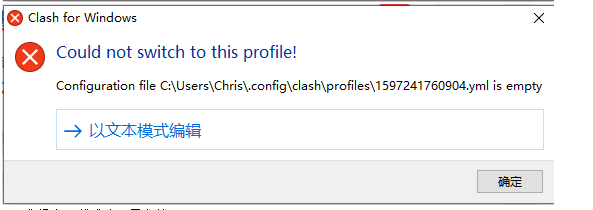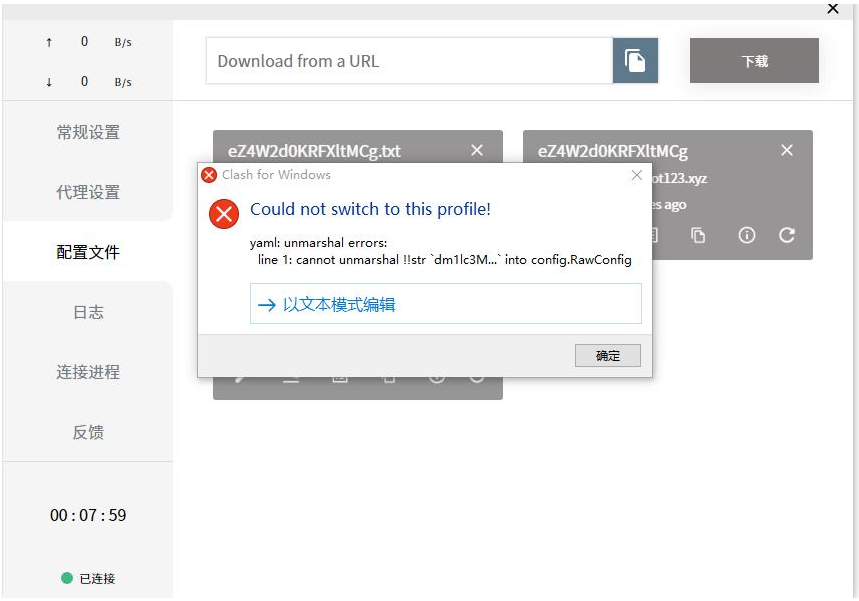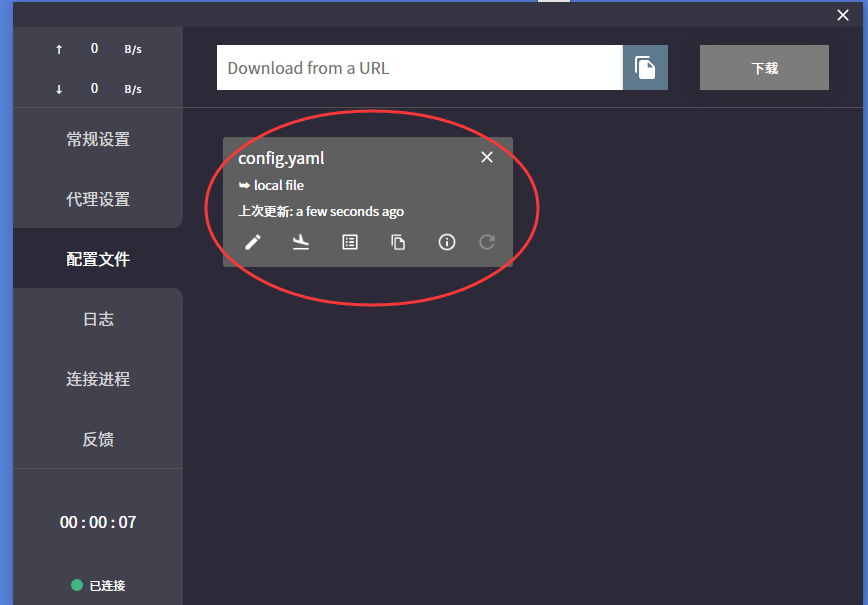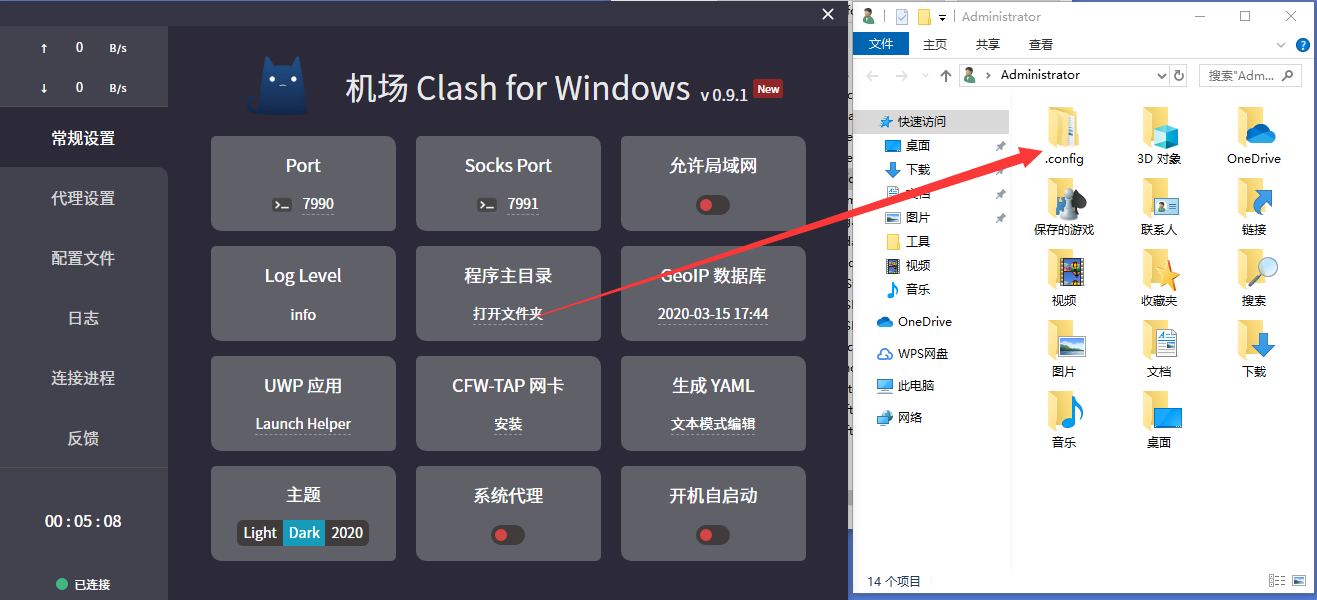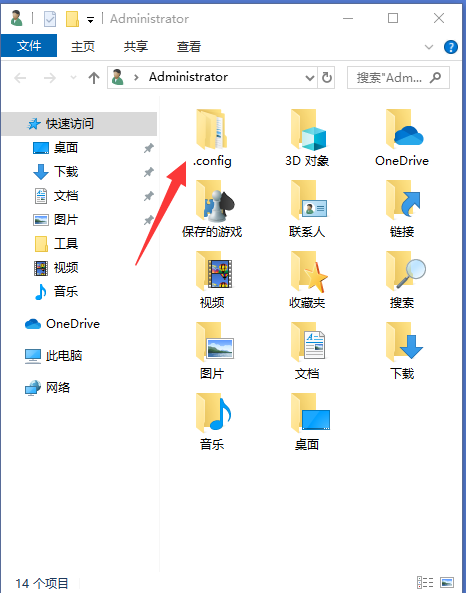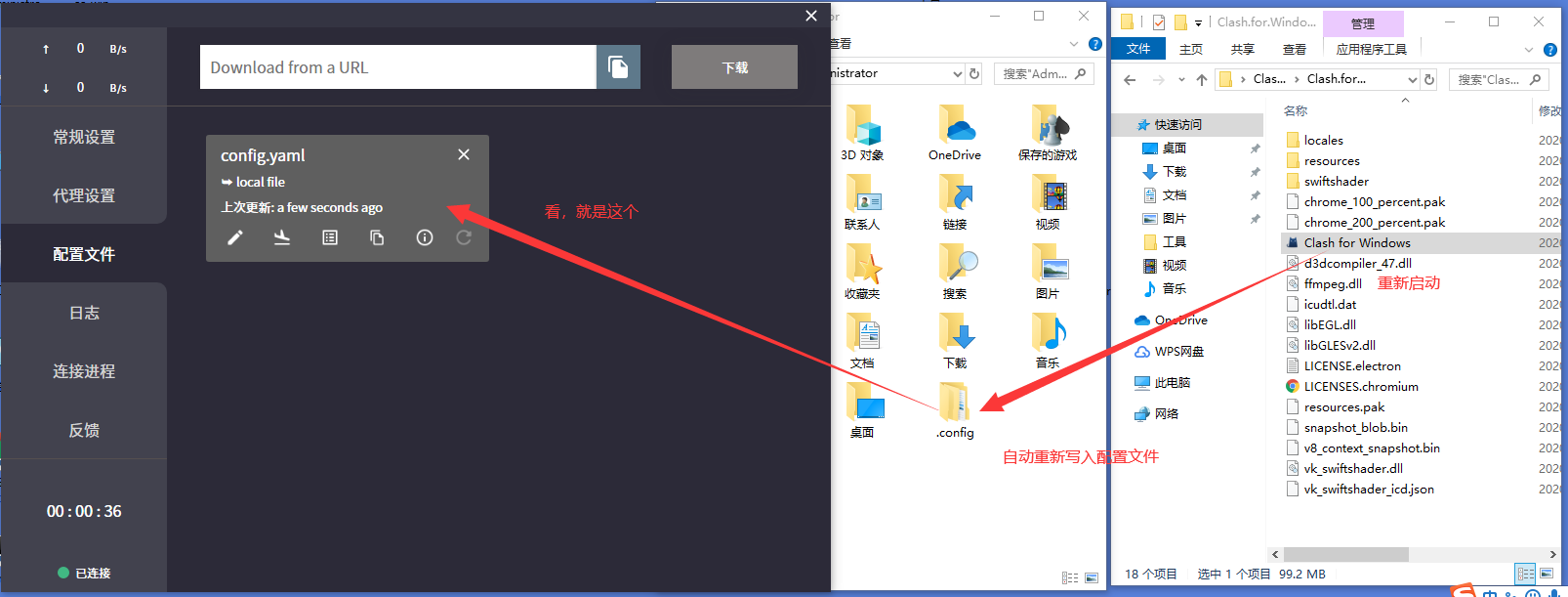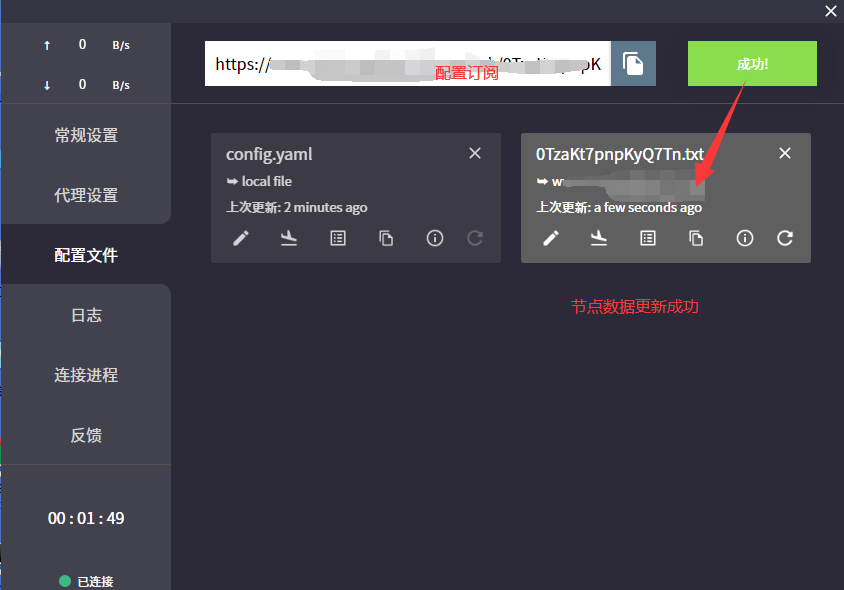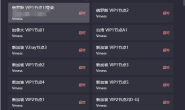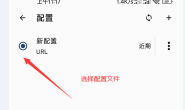【友情提示】请勿安装 360 安全卫士,会疯狂自动删除 clash 的配置文件!!!
Clash for Windows 出现该 could not switch to this profile!错误如何修复?看图:
一开始是这个错误:
上面提示的这个文件路径,意思是:基础配置文件为空!
然后就是:
或者:
造成这个原因是:将基础配置文件删除了,就是下面这个图这个文件:
官方解释加载过程
CFW 启动流程如下:
- 使用基础配置文件 config.yaml 启动 Clash 核心
- 根据用户上次使用的配置文件(Profiles/xxxxx.yml)进行恢复
- 恢复用户上次操作的策略情况
解读
步骤 1 完成后,Clash 会按照 config.yaml 设置启动
步骤 2 完成后,用户配置文件里的proxies/proxy-providers/proxy-groups/rule-providers/rules/dns这几个字段的内容会被替换到 Clash 里面,除了上面值几个字段,其他的内容均不会替换(这就是 Profiles 里配置文件可以不完整的原因)
因此,即使删除整个软件文件夹,重新解压也无济于事,其默认配置文件并非位于软件包中,而是在这个位置:
万一删除了,如何修复?
1、删除掉之前的配置文件:
2、重新解压软件包:
3、启动软件,让软件自动配置基础文件:
剩下的就是愉快地玩耍了!!!